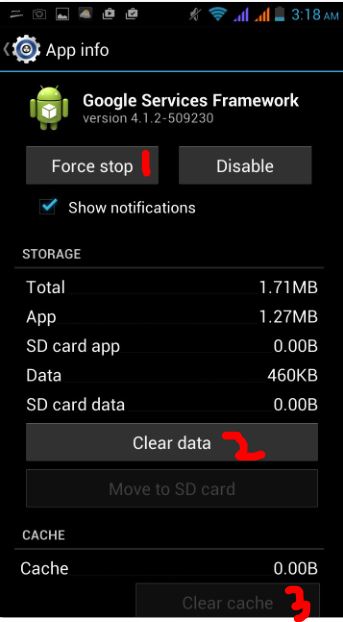Error code (495) on your Android phone comes up when the app you’re trying to download won’t download. Technically, the issue comes up when the connection to the play servers where the app is hosted times out, unable to resolve or for some reason, cannot sync with the servers.
In this guide, i will list down two methods for you incase the first one doesn’t works try the second one and that should work. If after following all the steps you still experience the error, feel free to post in the comments section below for further assistance.
Method 1: Reset Apps
1. Go to Settings
2. Tap Application Manager or Apps
3. Tap All (if available) or Slide to All
4. Tap the touch button to open menu/properties and choose “Reset Apps” or “Reset App Preferences“. This won’t delete the apps, it’s only going to reset them.
Method 2: Disable and Re-enable Download Manager
1. Go to Settings
2. Tap Apps
3. Locate Download Manager and open App Details
4. Disable it, then re-enable it and Test.
If your has the option to refresh apps, then try this as well.
Method 3: Restart Google Framework Services
1. Go to Settings and Tap Apps
2. Tap All Apps or Swipe to All and then open Google Services Framework App
3. Open App Details and Tap Force Stop then Tap Clear Cache and test.
Method 4: Check Connection
1. If your phone is connected to wi-fi then turn the router off for 5 minutes and the phone as well.
If the phone is connected directly to the cellular data providers network, then switch to Wi-Fi if available otherwise proceed to powering off the phone only for 5 minutes.
2. Power up the router, wait 5 minutes, then power on the phone and test.
Method 5: Set Custom DNS Servers
1. Go to Settings
2. Select Wi-Fi
3. Long press your network name, and then select Modify.
4. Choose the Show Advanced Options check box.
5. Change the settings for IP to Static.
6. Add DNS server IP’s as:
8.8.8.8
8.8.4.4
7. Save the setting, and re-connect to Wifi.
The post BEST FIX: Steps to fix Google Play Error 495 appeared first on Appuals.com.